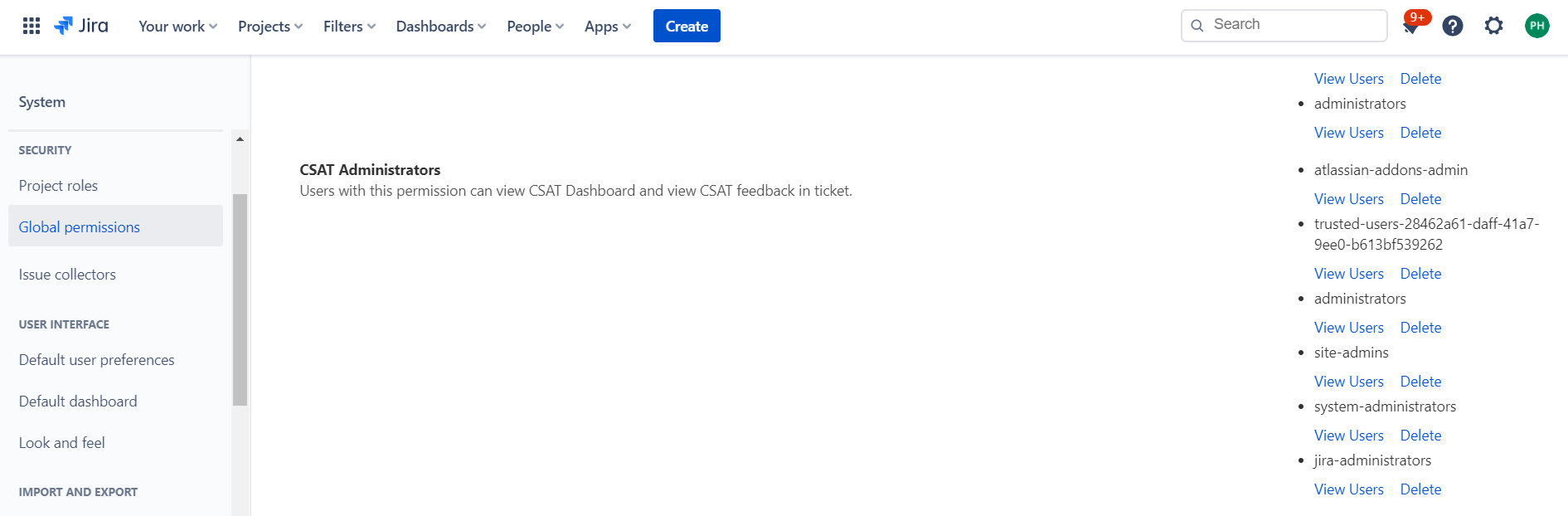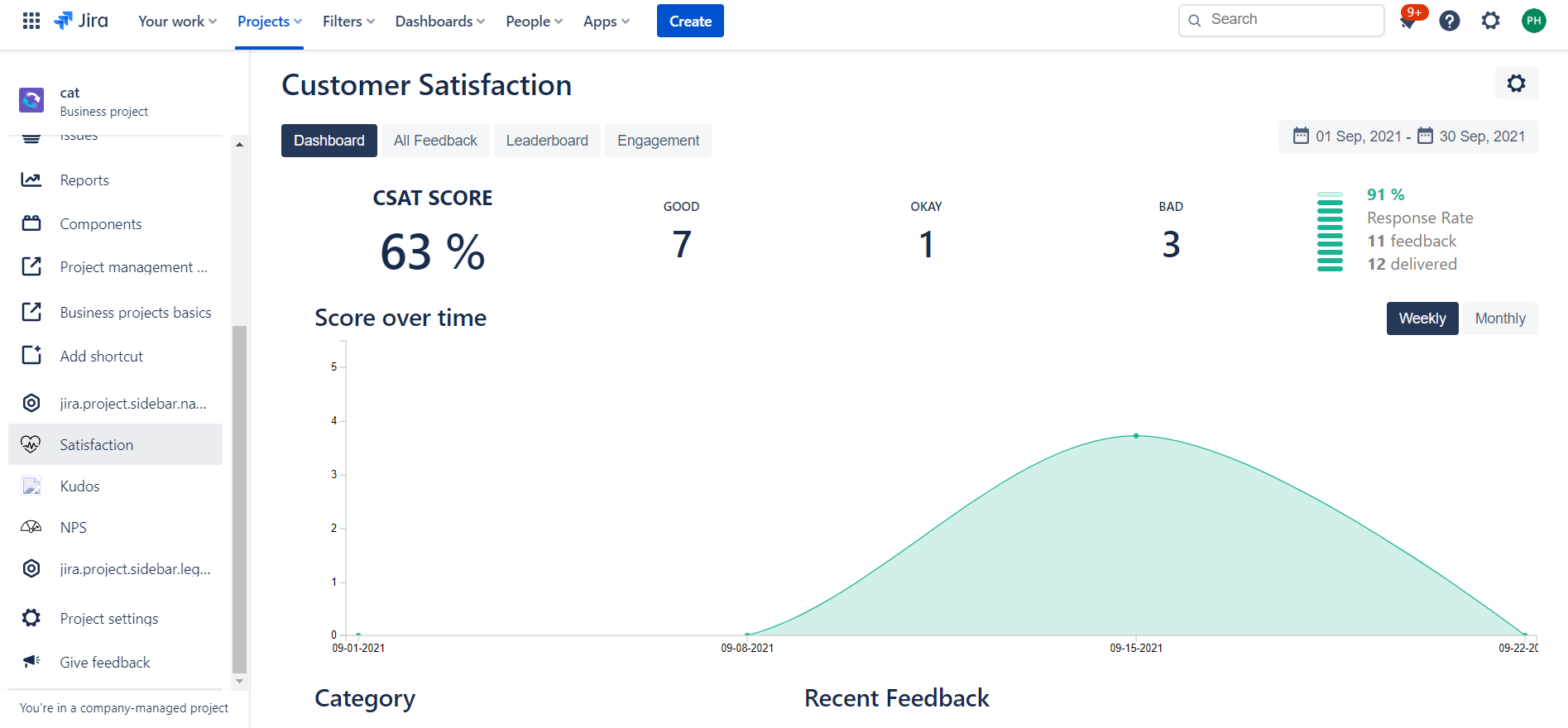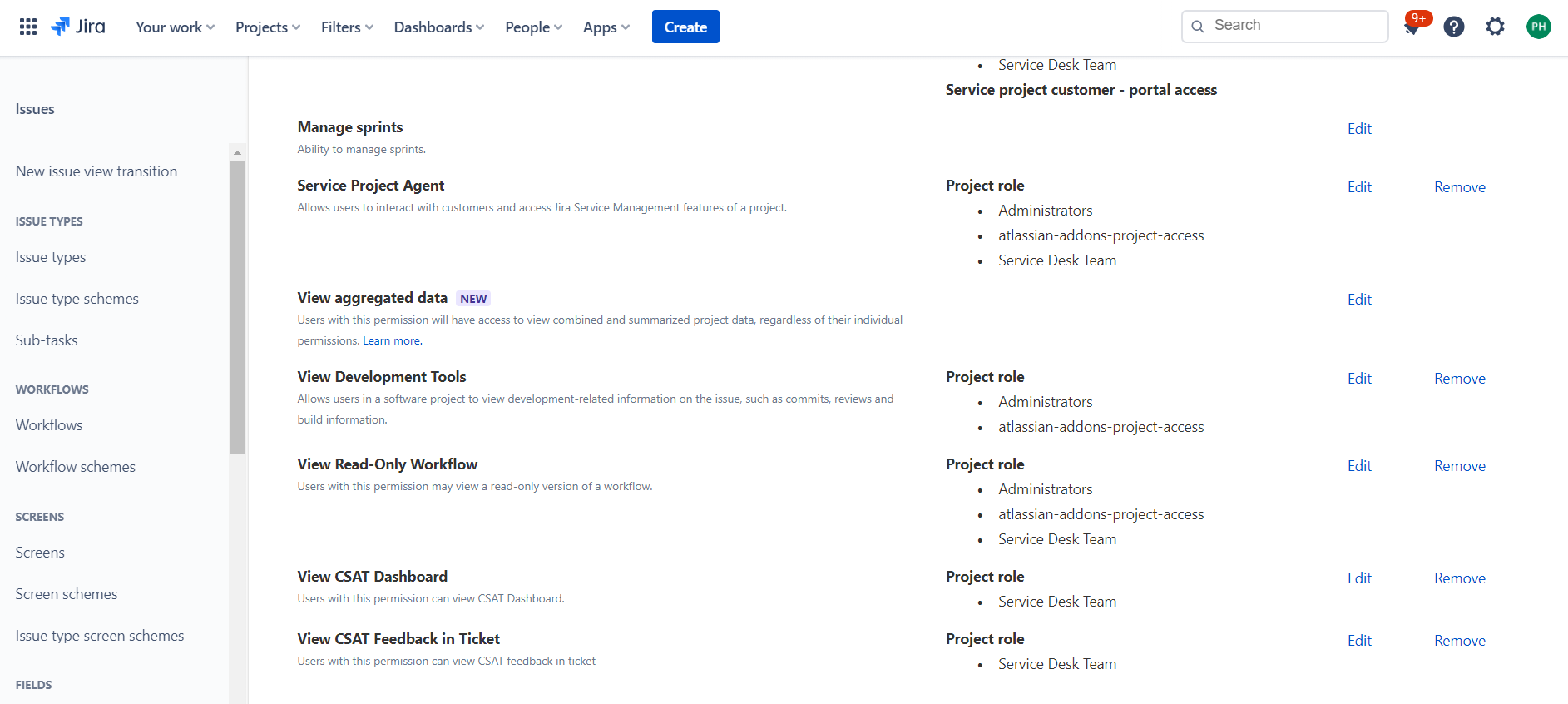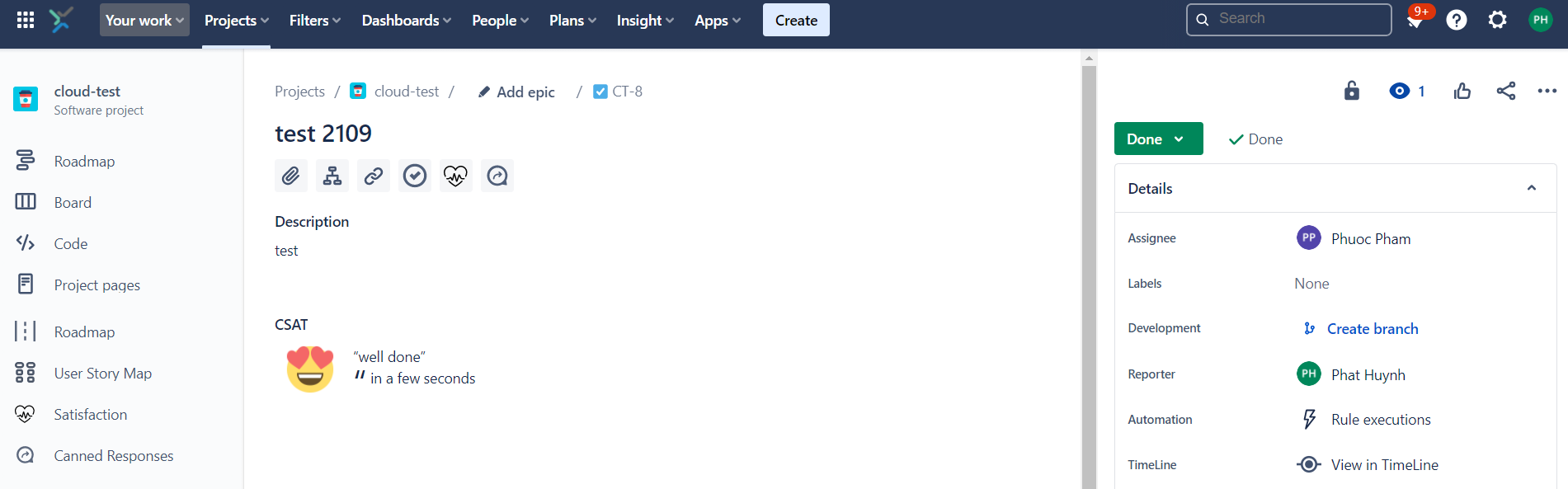If you want someone who can see CSAT dashboard or CSAT feedback on issue view you can use CSAT permissions settings.
There is one permission available on a global level (CSAT Administrators) and 2 permissions on the project level (View CSAT Dashboard and View CSAT Feedback in Ticket).
By default, the CSAT Administrators permissions is added to following admin group:
administrators
site-admins
system-administrators
jira-administrators
CSAT Administrators permission
Users with this permission are allowed to:
see the CSAT sidebar link and access CSAT dashboard.
see CSAT Feedback on issue view.
To edit this permission you need to be a Jira Administrator and is set up as global permission.
Go to the Jira > Settings > System > Global permissions
Scroll and find the CSAT Administrators permission. You can remove user group by the Delete action on right of the page or Grant Permission on the bottom of the page.
View CSAT Dashboard Permission
The View CSAT Dashboard permission is assigned on project level to each project separately. User with this permission can see the CSAT sidebar link and access to CSAT dashboard page.
By default, project admin can see the sidebar link and access to CSAT dashboard page.
To edit this permission you need to be a Project Admin.
Go to the Project > Project settings > Permission > Actions > Edit permissions
Scroll and find the View CSAT Dashboard permission. You can grand permission by Edit action or remove it by Remove action.
View CSAT Feedback in Ticket Permission
The View CSAT Feedback in Ticket permission is assigned on project level to each project separately. User with this permission can see the CSAT feedback on issue view.
By default, assignee and reporter of this issue will see the CSAT feedback.
To edit this permission you need to be a Project Admin.
Go to the Project > Project settings > Permission > Actions > Edit permissions
Scroll and find the View CSAT Feedback in Ticket permission. You can grand permission by Edit action or remove it by Remove action.