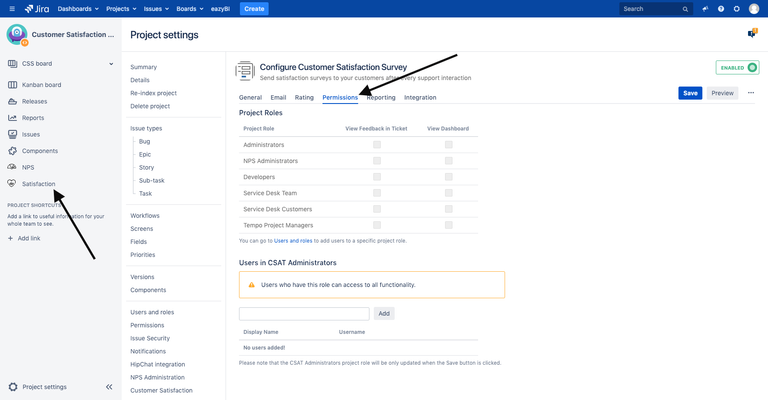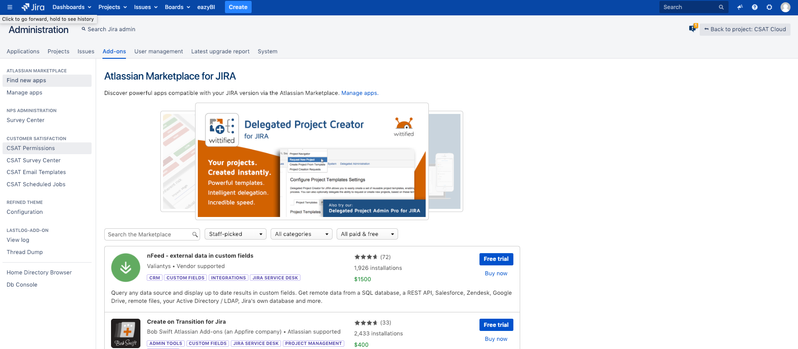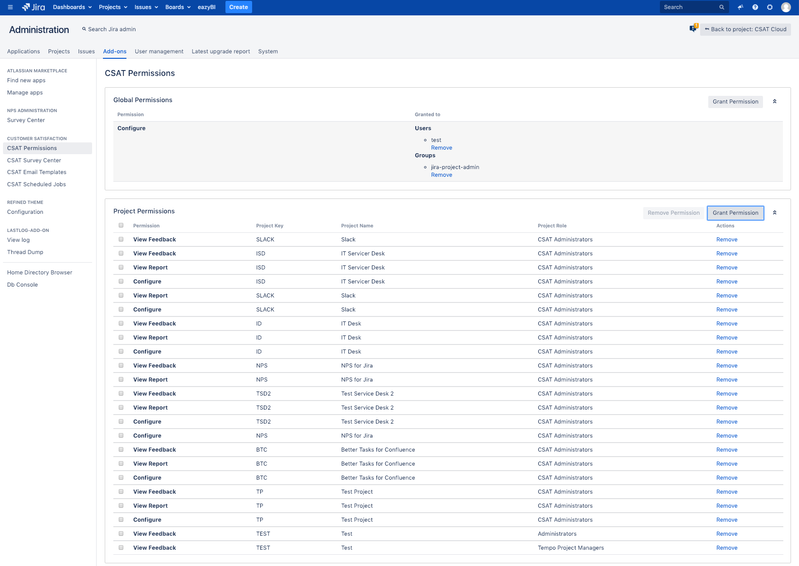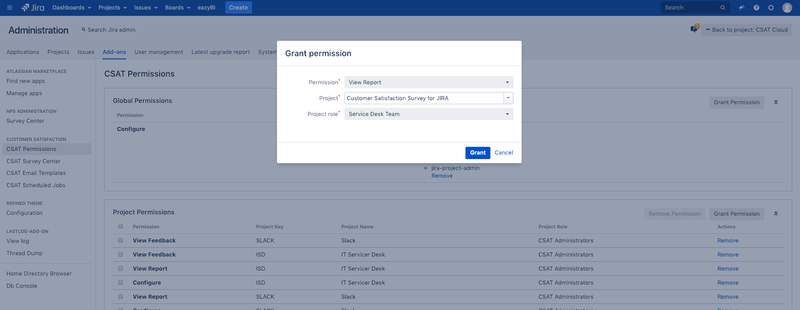Project permissions are created within permission schemes, which are then assigned to specific projects by JIRA Administrators. Project permissions are able to be granted based on:
- Individual users
- Groups
- Project roles
Note that some permissions are dependent upon others to ensure that users can perform Viewing Feedback in Ticket or View Dashboard.
Instructions
- Click on Satisfaction icon on the Left Navigation
- Choose Permissions tab
- Tick to grant permission to grant access
Multiple Projects or Global Permission
You need to have Jira Administrator permission to perform this
Instructions
- Choose > Add-ons.
- Select CSAT Permissions to open the Permission page, which displays a list of all permission in your projects.
- Click the 'Grant Permission' button.
. - In the 'Grant Permission' form, choose Permission, Project and Role to grant permission.
- You will return to the 'Permission' page which now contains the newly added scheme.
- Choose > Add-ons.
Global permission access will give the same permission to user or role on every project.
Related articles