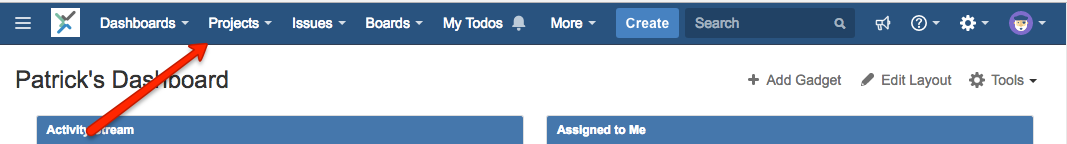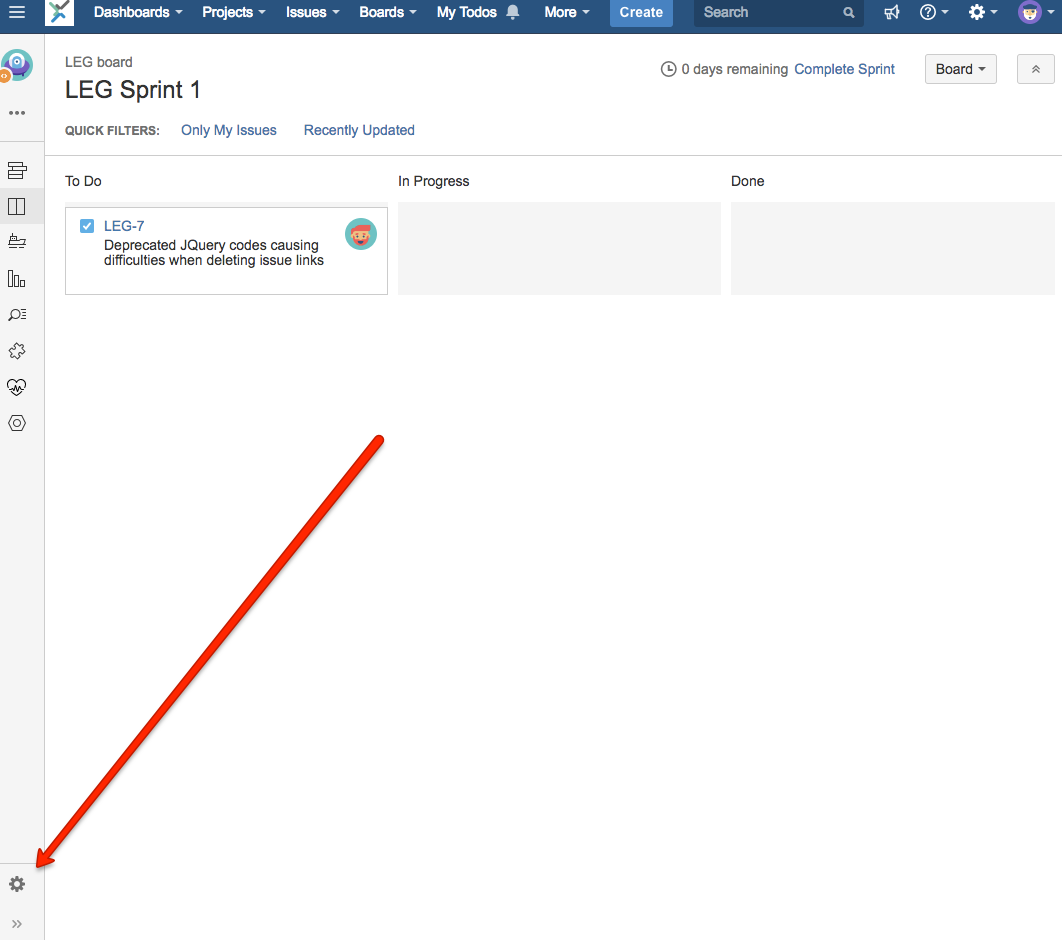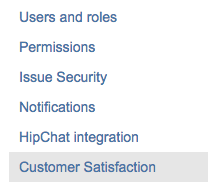/
Configuration for CSAT
Configuration for CSAT
At the minimum, you must have the "Project Administrator" permission to configure the CSAT plugin
In order to configure CSAT you should:
- Navigate to the specific project you would like to use it on.
- Click the project settings cog in the bottom left corner.
- Choose Customer Satisfaction in the left
Related articles
, multiple selections available,
Related content
Configure a User Picker Custom Field as CSAT email recipient
Configure a User Picker Custom Field as CSAT email recipient
Read with this
General Configuration
General Configuration
Read with this
JIRA Dashboard Widgets for CSAT Plugin
JIRA Dashboard Widgets for CSAT Plugin
Read with this
Manager's Guide
Manager's Guide
Read with this
In Context / In App Rating
In Context / In App Rating
Read with this
How to use CSAT
How to use CSAT
Read with this