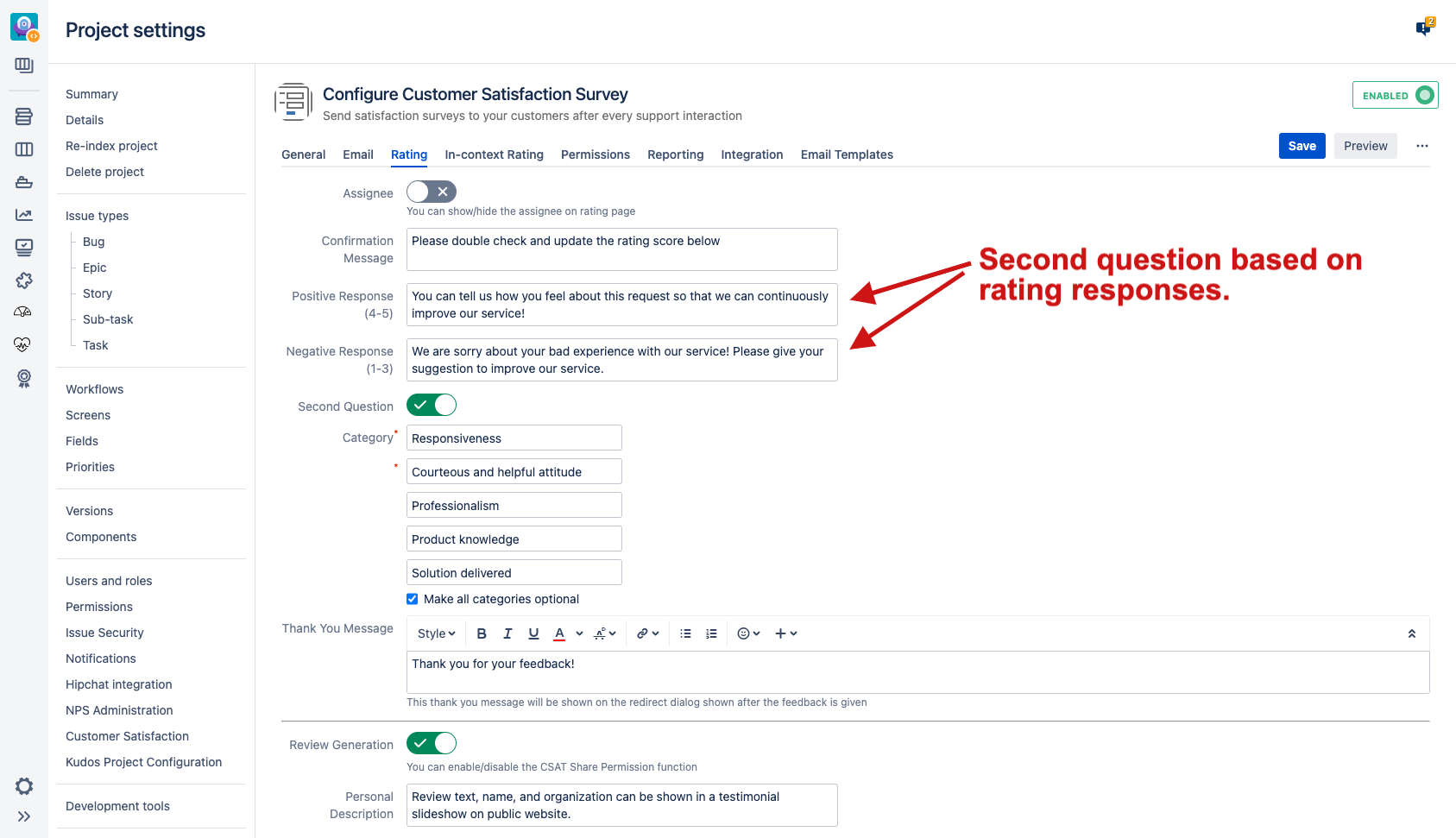/
Setup 2nd Question for CSAT - Multiple Questions
Setup 2nd Question for CSAT - Multiple Questions
Goal
Reduce analyzing survey time for admins. In another word, help admin pin point problem areas or key drivers behind overall rating score.
Why there are only 3 questions?
- Keeping it simple and mobile friendly for end users.
- Maintaining high response rate to improve survey accuracy.
- Save team time on analyzing reports and to stay focus on taking actions
Step-by-step guide
- Go to the project you want to configure
- Click on CSAT icon on the left navigation
- Click on configure on the top right
- On the Rating Page
Here you can configure
- Secondary question based on rating responses
- Multiple choices where end users can tell you the reason why they are satisfied or upset with the ticket resolved.
Related articles
, multiple selections available,
Related content
General Configuration
General Configuration
Read with this
Configure a User Picker Custom Field as CSAT email recipient
Configure a User Picker Custom Field as CSAT email recipient
Read with this
CSAT Custom Default Translation
CSAT Custom Default Translation
Read with this
Custom Issue List View with CSAT Results
Custom Issue List View with CSAT Results
Read with this
Configuration for CSAT
Configuration for CSAT
Read with this
Customize Positive and Negative responses
Customize Positive and Negative responses
Read with this